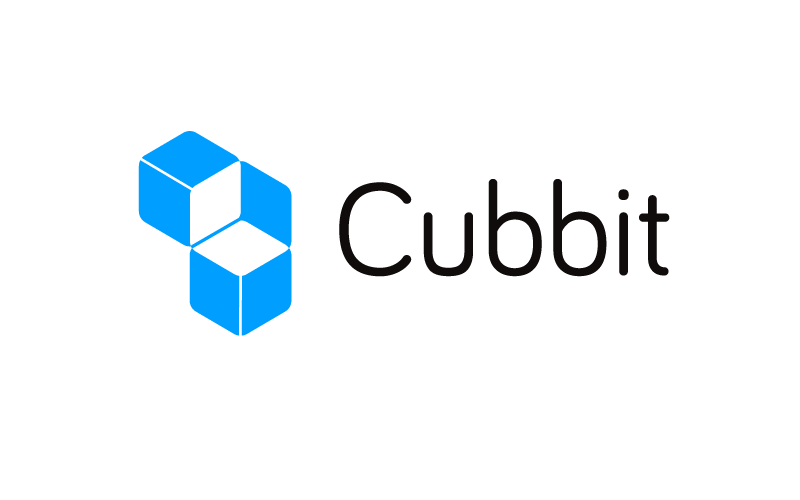CERNBox provides cloud data storage to all CERN users. You can store your data, share it and synchronise it across devices - smartphones, tablets, laptops, desktops, the lot! The data can be accessed from any Web browser or file explorer, and you decide which data you want to share with other individuals or groups of collaborators. Data can be synchronised to your devices (Windows, Mac, Linux, iOs and Android) with the CERNBox application (aka. the sync client). You can, for example, keep your files on CERNBox and synchronise only the ones you use often, or you can synchronise part of the interesting data from your experiment on to your laptop for testing. CERNBox also integrates with some applications to allow collaborative editing of interactive notebooks for Physics analysis, as well as other products.
One terabyte of storage just for you
When you activate your CERNBox space, you automatically get 1 terabyte of storage space. To check how much you have left, simply login to https://cernbox.cern.ch and click on ‘Personal’ (dropdown list under your login name). You’ll see how much you have used.
Secure storage
CERNBox can be used to store sensitive data. Both the sync client and the web interface transfer the data encrypted. Data are stored on servers physically secured within the CERN Computer Centre. Access to the data is subject to CERN’s Computing Rules. If you decide to add another layer of encryption, please note that CERNBox Support will be unable to provide support for this use case.
Sync and Share instantly
Syncing data in CERNBox happens as soon as you hit save. Data is therefore available almost immediately to the people who you want to share and work with. You can also choose to sync just a part of the data, for example, just one folder instead of the whole directory tree. There are two ways to share:
- share with registered users: when you want to setup a long term collaboration with other CERNBox users and also to synchronise the shared folders locally
- share by web link: for ad-hoc sharing via web only and also for sharing with people who do not have CERNBox account (external collaborators)
Backup and restore
The last 10 versions of each file are kept, and anything deleted on the server is available in the Trashbin for 6 months. Individual files or directories can be restored from the Trashbin, using the CERNBox web interface.
Your CERN account is all that’s needed
Anybody who has a regular CERN computing account has automatic access to a CERNBox space. The CERNBox application is not open to external/lightweight CERN account users. To access and activate, login to your CERNBox using your regular CERN computing account.